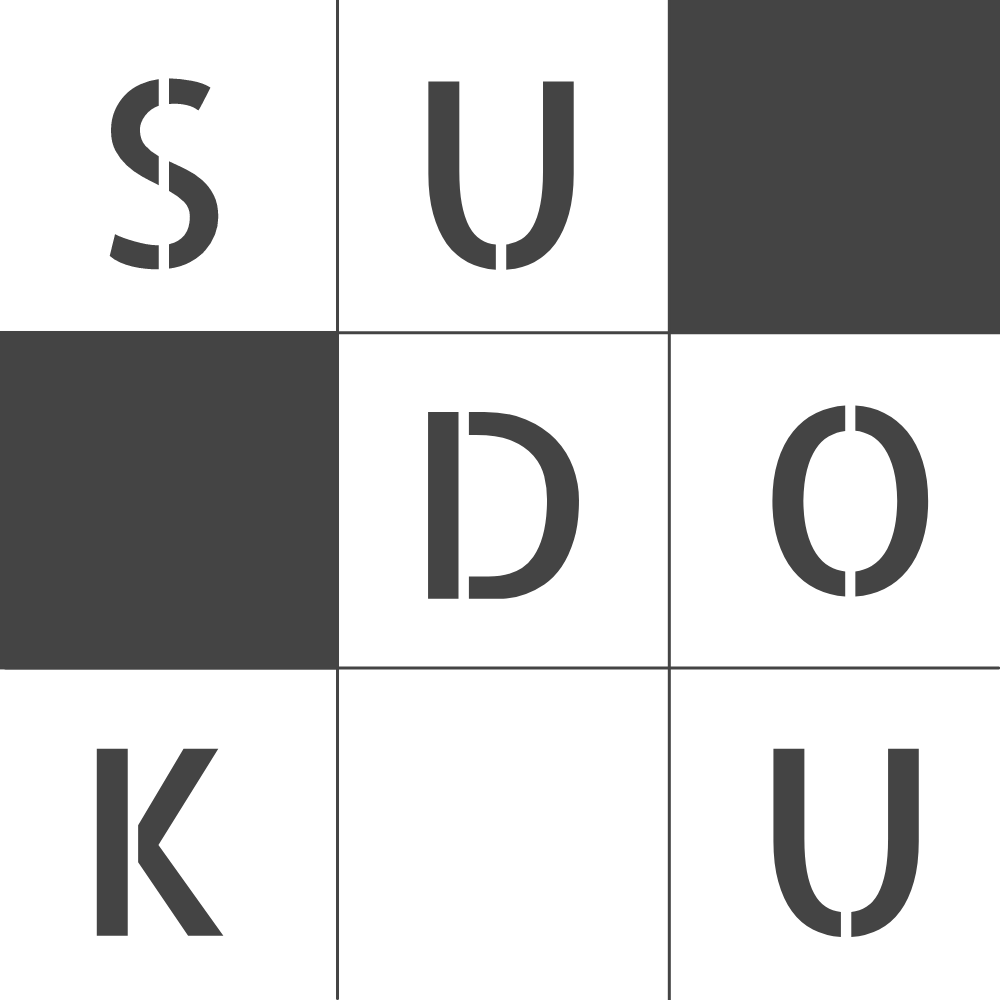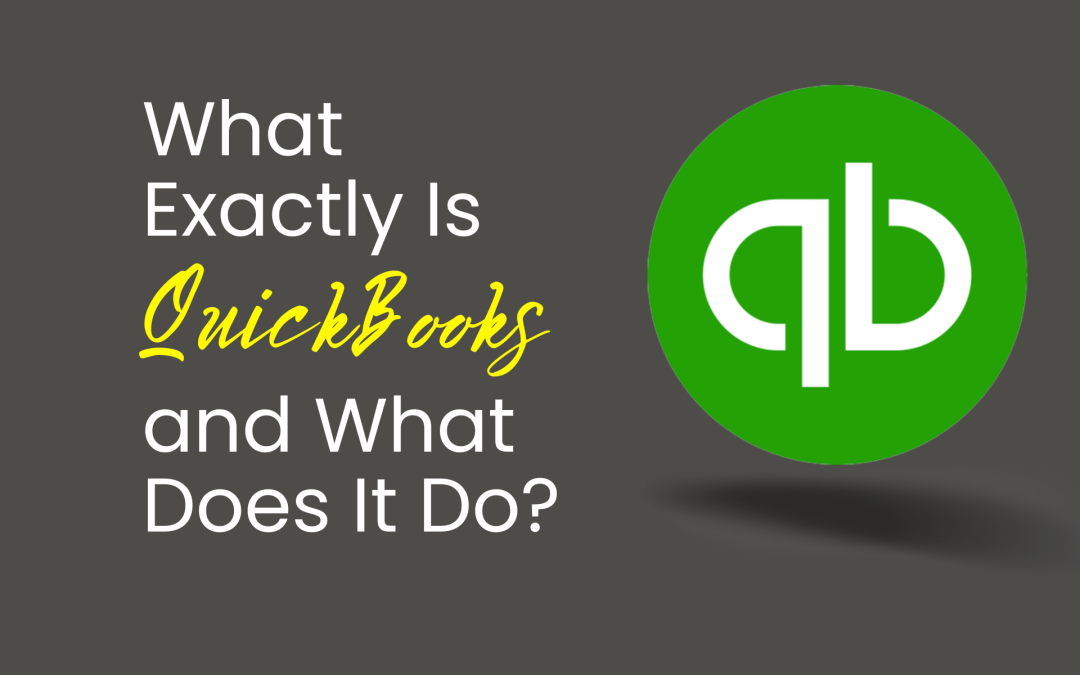QuickBooks is one of the most widely used small business accounting software for managing income and expenses and keeping track of financial health. It is possible to prepare taxes, invoice customers, pay bills, process payroll and generate reports. QuickBooks offers a variety of solutions to meet various business needs, including QuickBooks Online which includes QuickBooks Time. There are three different subscription options depending on business size and requirements.
While QuickBooks provides various accounting software options, we recommend QuickBooks Online for most new businesses. You can try it for free for 30 days or save 50% for three months with no credit card required. Here are five ways you can use QuickBooks for your small business:
Invoices can be created, sent, and tracked.
Invoices can be easily created and printed or emailed to customers. QuickBooks will record your income and track how much each customer owes you. Running an A/R ageing report will show you the number of outstanding invoices, also known as accounts receivable (A/R), and how many days they are past due.
You can also start from scratch when creating an invoice or converting an estimate into an invoice. The invoice can then be customised by changing the colour and adding your company logo.
Keep Bills and Expenses Organised
QuickBooks automatically keeps track of your bills and expenses by connecting your bank and credit card accounts to QuickBooks, which downloads and categorises your costs. If you need to track a check or cash transaction manually, you can do so in QuickBooks in minutes.
You can also enter bills into QuickBooks as they arrive so that QuickBooks can help you keep track of upcoming payments. By creating an A/P report, you can ensure that you pay your bills on time. This report will give you information about your current and past-due accounts.
Online Bill Payment
QuickBooks’ online bill payment feature allows you to pay bills online. QuickBooks Online Bill Pay helps small businesses in various ways, including paying bills via bank transfer directly from QuickBooks in a matter of seconds and paying multiple accounts simultaneously. You can also use a credit card to pay any vendor or supplier. QuickBooks Online Bill Pay works with QuickBooks Essentials, Plus, and Advanced software.
To pay your first bill, enter your bank account information and the supplier bank account information. QuickBooks Online will then use this information to process transactions automatically, reducing data entry. QuickBooks Online will automatically mark your bills as paid and remove them from the list of outstanding invoices.
Create Financial Statements for Your Company
You can print financial statements that provide helpful information about the performance of your business by managing your cash inflow and outflow activities in QuickBooks. Lenders frequently require financial statements when you apply for a small business loan or line of credit.
QuickBooks allows you to create three primary financial statements: a profit and loss statement, a balance sheet report, and a statement of cash flows.
Monitor Employee Time and Expenses
Employees or subcontractors can enter their own time as they work throughout the day, or if the employee submits a manual timesheet, a bookkeeper can enter their weekly time. The time entered and assigned to a customer will be available to be added to the customer’s next invoice.
Furthermore, any expense entered can be marked as billable and assigned to a customer. These billable expenses, like time, will be available to add to the customer’s next invoice. You do not need the payroll add-on to track employee time for billing purposes.
Are you ready to improve your bookkeeping skills with our MYOB, XERO, and QUICKBOOKS ONLINE training? Check out our training page now.